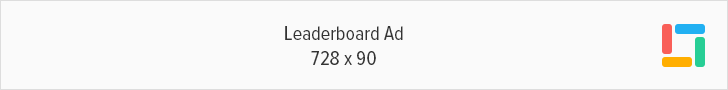Brother continues to set the pace for delivering award-winning solutions designed for exceptional performance and cost-savings. With its recent wins in PC Mag Readers’ Choice Award (8 years in a row) and PC Mag Business Choice Awards (4 years in a row), Brother’s commitment to its ‘Customer First’ approach shows in its latest series of mono laser printers and Multi-Function Centers (MFCs) for today’s business environment
“Today’s business owners and workgroups demand greater productivity and reliability – all while keeping running costs low. With Brother’s latest mono laser printers and Multi-Function Centers (MFCs), they won’t have to compromise.” says Mr. Glenn Hocson, Brother Philippines President. “With outstanding print speeds, cost-saving innovations and user-friendly mobile printing capabilities, this series delivers a compelling blend of cutting-edge features and renowned Brother reliability that they can depend on for years to come.”
This new series features the HL-L2375DW mono laser printer and two Multi-Function Centers (MFCs) the DCP-L2550DW and MFC-L2750DW. Performance and enhanced features for this new series include:
Optimised Productivity
• Outstanding print speed – Improved print speeds of up to 34/36 ppm (A4/Letter) and first-page-out-times of up to 8.5 secs
• Larger memory and processor – Handle high volume print jobs with processer speeds of 600MHz and increased memory of up to 256MB
• Advanced paper handling – Spend less time loading paper with the 250 sheets default paper tray, handle a variety of papers up to 230g/m2 with the multi-purpose tray3, and easily scan documents with the 50 sheets Auto Document Feeder4
• Low operating noise – At only 49 dBA, this series is quiet enough for comfortable desktop and small team use
• Impressive mono print quality – Create impactful, professional-looking documents with crisp text and graphics at high quality resolution
• Effortless two-sided scanning – With Dual CIS ADF Scanner technology, you can automatically scan two-sided documents without having to flip the document manually or using a software
Cost Saving Advantages
• Lower total cost of ownership – With a 3,000 high-yield toner cartridge, you’ll enjoy more printed pages at a lower cost-per-page
• Save paper automatically – Reduce your paper wastage by half with automatic 2-sided printing, which allows you to set all print jobs to print on both sides of the document unless otherwise stated
• Cut down on toner cost – The Toner Save Mode gives you the option to print using less toner, while producing clear and legible text at the same time
Enhanced Connectivity
• Effortless mobile printing – Print directly from your iPhone, iPad, Android™ or Windows® Mobile device through Brother’s iPrint&Scan, Apple Airprint, Mopria and Google Cloud Print
• Print without wires – Enjoy fuss-free wireless printing of documents, presentations, and emails from your notebook PC, smartphone, or tablet across your office5
• Scan and print without network access – Wi-Fi Direct6 enables you to print or scan directly from your mobile device without access to your network. This also allows you to offer temporary printing or scanning access to your visitors
• NFC Printing and Scanning – Near Field Communication (NFC) makes it simple to access a Brother device directly from a compatible device using the iPrint&Scan app7
Award-winning legacy
Brother’s uncompromising dedication to quality is what makes it stand out from its competitors. Brother has won PC Mag Readers’ Choice Award for an unprecedented 8 years in a row, as well as PC Mag Business Choice Awards for 4 years in a row, scoring the highest in overall customer satisfaction and reliability, as well as likelihood to recommend.
Series Line-up and Availability
All prices are inclusive of the prevailing taxes and include a 2-year warranty. These new Monochrome Laser Printer and Multi-Functions are already available at all authorized dealers nationwide. For more information on these models, visit www.brother.com.ph.
SERIES OVERVIEW
Introducing the models in Brother’s latest mono laser printers and Multi-Function Centers (MFCs) Series: