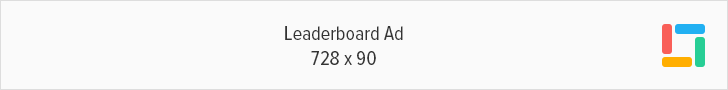For example, when you go through a shopping mall with active Wi-Fi, your phone is searching for all available networks. Therewith the device transmits its unique MAC address. Each Wi-Fi access point that receives a request from your phone can log these data.
On the base of this information marketing specialists often make maps of their clients routes to find out, which goods attracted them. For example, if you’ve stopped to tie your shoes near a perfume shop, be ready: soon you’ll see a few ads that promote expensive toilet water.
4. The bare necessities. When using public Wi-Fi network do not open your bank account or any other important services. Opt for using your mobile connection.
5. HTTPS only. Some websites support https, which encrypts anything you send and receive from the website. For example, Google, Wikipedia and Facebook can do this — if you can, activate this setting for all important services.
6. Advice for Google Chrome, Firefox and Opera users: if you travel a lot and go online from your laptop in cafes, hotels and other public places, install a special browser plugin, which enables safe internet access.
We can recommend HTTPS Everywhere from Electronic Frontier Foundation (EFF). By default it provides secured connection with Yahoo, Ebay, Amazon and some other sites. You can also add other web resources manually.
7. Consider using a virtual private network, or VPN. It’s a good method to protect your data, as a VPN service encrypts everything you send.
Usually a VPN connection is paid but you can google for free plans. For example, give a try to ProXPN, Cyber Ghost, Your Freedom and HotSpot Shield. These providers offer free basic plans, but with speed limits. Flatrate together with several other interesting features cost several dollars per month.
By the way, VPN has an additional benefits: it provides you with the access to the censored resources at your country and abroad (if you somehow need it).
8. Install a reliable security solution! For example, Kaspersky Internet Security will warn you when you connect to unreliable network and won’t let your passwords leak to cybercriminals.