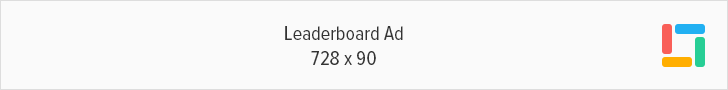Spotify is revamping Your Library section for Premium users which is made more personalized for easier music and new podcasts discovery.
In a blog post, Spotify announced that it has rolled out the new Your Library version exclusive for Premium users featuring two main tabs categorized into Music and Podcasts.
Under Music, users could tap or swipe to toggle between Playlists, Artists, and Albums while tabs such as Episodes, Downloads, and Shows could be found under Podcasts.
Under Playlists, users could see their recently liked or made playlists. Songs they <3 will be automatically included in the Liked Songs category which also applies in Albums as the albums they recently <3 will be saved to the section for quick listening. Meanwhile, artists they follow will be added to the Artists category.
Users could also find new episodes or resume podcasts they have been listening to quickly and find newly release episodes of all the podcasts they follow under the Episodes category. The Shows tab will allow users to manage podcasts they follow and explore past episodes, and podcasts with the most recent episode will appear on top of the list. Downloads will serve as repository users’ downloaded podcast episodes.
Spotify stated: “From podcasts to music, the refreshed Spotify will help you manage and access all your audio content in a more personalized, streamlined manner.”
(Photo source: complex.com/ YouTube – Spotify)