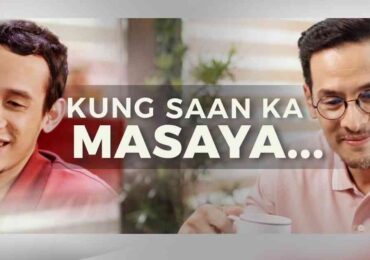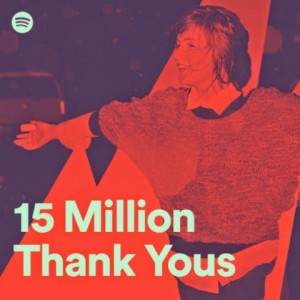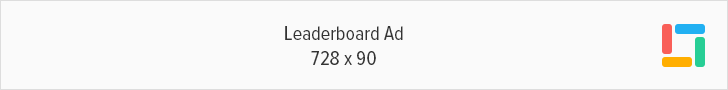Using the LM-V1 touch-panel LCD monitor, users can intuitively select the subject they wish to focus on with simple touch operation. With Dual Pixel CMOS AF, which enables superb tracking and smooth autofocus ideal for video capture, users can employ touch operations for fast and accurate adjustments, even during 4K shooting, when precise focusing can be a challenge.
The EOS C200 delivers a maximum 15-stop equivalent wide dynamic range for 4K HDR video recording in Cinema RAW Light format, and a maximum 13-stop equivalent in MP4 format that employs Canon’s proprietary Log gammas—Canon Log 3 and Canon Log. Through the use of Canon’s professional 4K displays, users can confirm ITU-R BT.2100 (PQ)2 – compliant HDR video on location while shooting.
Scheduled Firmware Update
From the first half of 2018, a free firmware update will be available, to include support for the XF-AVC (YCbCr 4:2:0 8bit) video format used by such digital cinema cameras as the EOS C700 /EOS C700 GS PL and EOS C300 Mark II.
Partners Supporting Cinema RAW Light
Coinciding with the release of the EOS C200, DaVinci Resolve, Blackmagic Design’s editing and grading software, will commence support for Cinema RAW Light. In addition, users can perform editing using Avid Technology, Inc.’s Media Composer with the official Canon plugin “Canon RAW Plugin for Avid Media Access4” and processing using Canon’s Cinema RAW Development4.
The EOS C200 and the aforementioned software will be on display at the 2017 After NAB Show broadcasting technology expo, to be held on June 1 and 2 in Akihabara, Tokyo, as well as the Cine Gear Expo cinema industry trade show, to be held on June 2 and 3 in Hollywood, U.S.A.
Support for Cinema RAW Light is also scheduled for EDIUS Pro, Grass Valley’s editing software, during 2017. Additionally, a future version of Final Cut Pro X from Apple Inc. will support Canon Cinema RAW Light, using Canon RAW Plugin for Final Cut Pro X5.
CONTINUE READING…