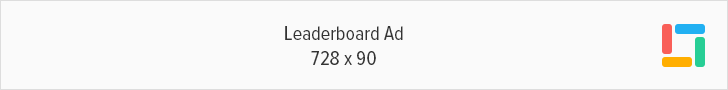Local threats
Meanwhile, statistics revealed that local threat attacks, wherein users have been infected with malware through removable media (such as USB drives, CDs and DVDs) went down with just two million incidents detected and blocked by Kaspersky Lab.
This development pushed the country’s rank to slide down from 35th in 2017 to 65th place by end of 2018 in the cybersecurity company’s dynamic global listing of countries with the most number of local threat incidents. In the entire SEA region, the Philippines ranks third next to Vietnam (2nd) and Indonesia (55th), respectively.
“All countries in Southeast Asia have demonstrated unfortunate gains in detected online threats which we tie to the fact that it’s a global trend — it’s happening elsewhere in the world as every country is a target. The Philippines, regrettably, has been figuring in our list of top countries where users encounter mobile malware since 2016, and the growing population of active internet and social media users play a part in making the country highly vulnerable to attacks,” said Yeo Siang Tiong, General Manager at Kaspersky Lab Southeast Asia.
“Cybercriminals will keep on creating more sophisticated malware and using different tactics to trick us and steal from us. But we have the most effective and powerful tools now before us to help us mitigate the risks of threats to avoid causing us serious trouble. As Filipinos continue to embrace going digital whether for business or personal reasons, we urge them to take a more active stance in protecting their data,” he said.
Below are tips from Kaspersky Lab’s cybersecurity experts to keep internet users a little more safe from the dangers lurking online and offline:
1. Keep personal information professional and limited. Share data that only your client or employer would need such as your expertise, professional background and contact information only. Beyond that, keep everything else private.
2. Keep your privacy settings on and keep them enabled all the time. Remember that your web browser, mobile OS and social media apps have privacy-enhancing settings available.
3. Practice safe browsing. As you would avoid strange and unfamiliar neighborhoods in real life, so should you be mindful of checking out questionable online sites. Don’t assume links are genuine.
4. Use your own device and check that your internet connection is always secure. If you can avoid using public computers and public wifi, do so. There is a reason why cybersecurity experts worry about “endpoints” or places where a private network connects to the outside world. Your vulnerable endpoint is your local internet connection. It pays a lot to wait for a better time to be able to connect to a secure network.
5. Be careful what you download. Don’t download apps that look suspicious or come from a site you don’t trust. Hold back before opening unsolicited email attachments and accepting peer-to-peer file transfers.
6. Choose strong passwords. Passwords are one of the biggest weak spots in the data security structure and there’s no way around them. Create unique and complex ones that are harder for cybercriminals to demystify — at least 15 characters long, mixing letters, numbers and special characters.
7. Be careful who you meet online. Be as cautious and sensible in your online social life as you are in real life. Beware of fake communications. Even online letters from friends and families could be hacked so treat online messages with caution.
8. Keep your internet security program up to date. Know that your antivirus program can only help protect your data and device if it’s updated. Same goes with the OS and apps you use. This practice helps eliminate vulnerabilities that can be exploited by malicious software and attacks.