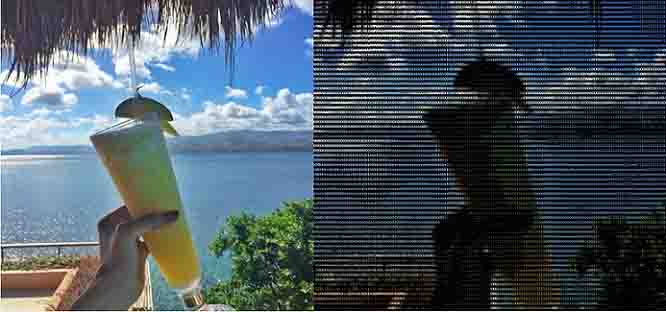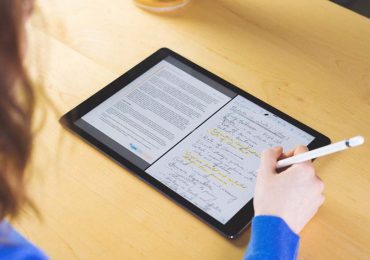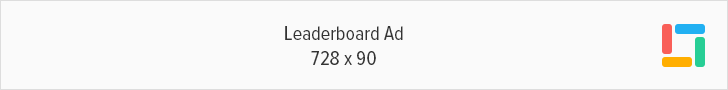Remember the ASCII art that we used to love? Would you like to automatically convert your Facebook and Instagram photos and convert them to ASCII art and share it with your friends?
You don’t need to be an expert to this as this can be done autommatically. Here are the steps:
1. Go to your Facebook or Instagram account and choose the photo you want to convert.
2. Locate the URL of the photo (image URL not page URL) that you want to convert.
3. Copy the URL and paste it to a new browser.
4. Place .html at the end of your photo URL and press Enter.
That’s it. You will see the ASCII art of your selected photo. ENJOY!!!
(NOTE: The trick will only work for photo URL code ending with .jpg.)