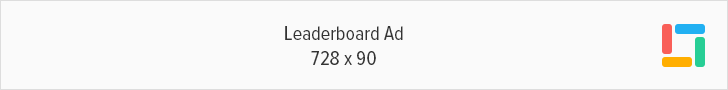Lenovo L24i-30 and L27e-30 Monitors: Style that Holds your Attention (and your Smartphone)
Go ahead, take a second look; these are not your typical desktop monitors. Often placed in family rooms with the most foot traffic, you (and everyone else) spend a lot of time looking at a monitor’s aesthetic and screen design—so why sacrifice chic style for entertainment or productivity when you can have it all with Lenovo’s new consumer monitor series: the Lenovo L24i-30 and Lenovo L27e-30.
The premium In-Plane Switching (IPS) panels offered on both the Lenovo L24i-30 and Lenovo L27e-30 monitors can help you make the most of movies, online shopping, news, games, or your work, by delivering crisp, clean images at wide-viewing angles. And with education shifting to include more distance and hybrid learning than ever before, more teachers and students are finding out that they need larger, higher quality monitors for their virtual lessons.
Designed for functionality, both monitor stands possess hidden cable management features and an integrated smartphone holder to help keep you more organized and your personal space tidy. Just tilt the display for a more comfortable viewing angle and choose from two sturdy builds: either the sophisticated all-metal stand of the new Lenovo L24i-30 that’s accented with trendy bi-color elements, or the simple elegance of Lenovo L27e-30’s sculpted Graphite Grey stand. Each monitor is outlined in Raven Black and crafted to be ultra-slim with a head as thin as 7.1mm and near-edgeless on three sides.
Choose the right-sized 23.8-inch Full HD (1920 x 1080) IPS display on the Lenovo L24i-30 or go up a size with the 27-inch Lenovo L27e-30. Keep your eyes feeling fresh with advanced anti-glare and Eye Comfort technology certified by TUV Rheinland5 to help minimize blue light and flickering throughout the day. Both monitors come ready to support AMD FreeSync™ technology for smooth and stutter-free gaming. Plus these displays are capable of refresh rates of up to 75Hz via their HDMI input display port.
As a bonus, Lenovo offers you the convenience of personalizing the appearance, volume, and characteristics of your monitor through the On-Screen Display (OSD) settings via the Lenovo Artery software platform. Now, gamers, movie-lovers, or multitaskers can easily control their Lenovo monitors to fit any at-home usage scenario.
New Vantage Enhancements to Supercharge your Device
This month7, Lenovo Vantage, the on-device app that helps you do more with your PC, is getting a refresh across several of its features. In this update, users will gain access to a range of new settings, like its Lenovo Smart Assist feature that improves the hands-free login feature with Windows Hello, as well as expanded application and browser support for its hands-free video playback and Super Resolution 2.0 video upscaling capabilities.
CONTINUE READING…