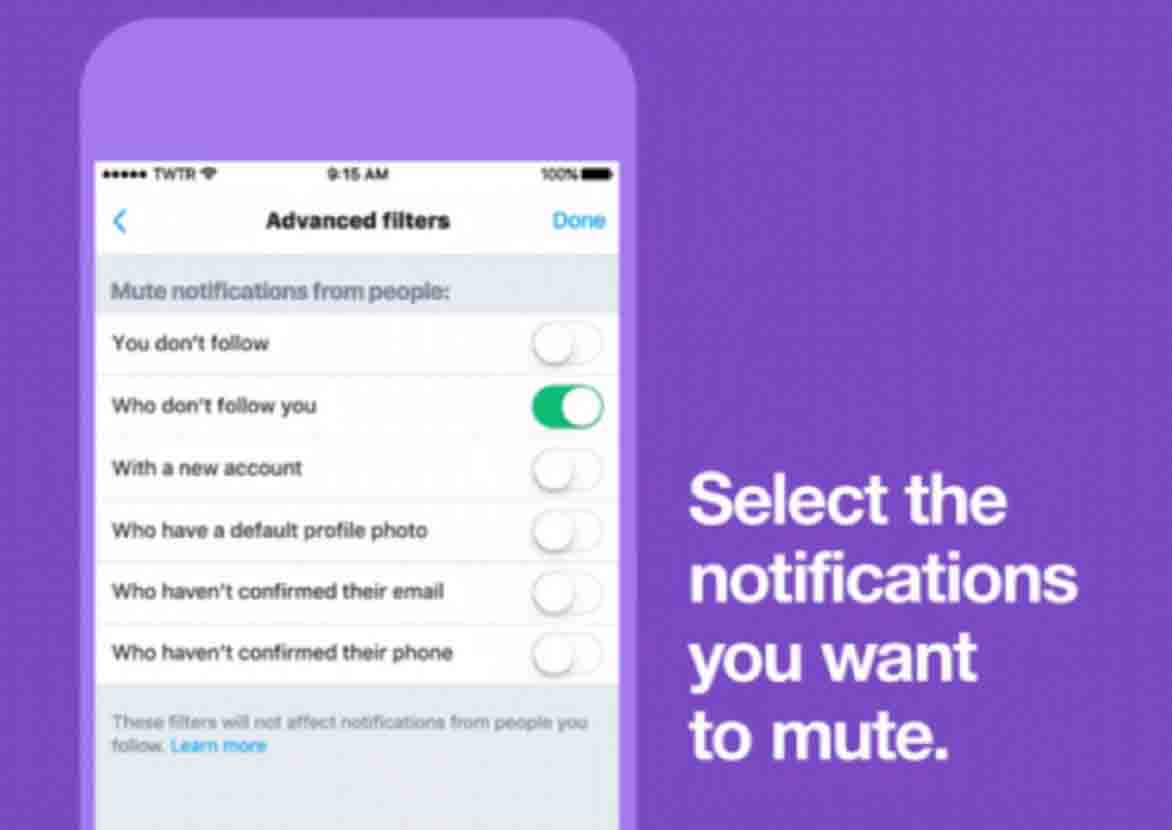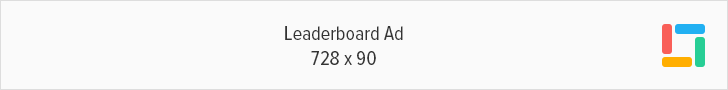Twitter rolled out a new feature that allows users to mute notifications from newly registered accounts, people you don’t follow and people who don’t follow you. With the new feature, users can now avoid trolls.
On its Twitter account, Twitter posted a video instruction on how to enable the said feature:
Now you have even more control over your notifications. Mute accounts that don’t follow you, new accounts, and more. https://t.co/UapP6DtTtY pic.twitter.com/RcBQGx219k
— Twitter Safety (@TwitterSafety) July 10, 2017
Here are the step by the step instruction:
Advanced filter settings
You might receive notifications from certain types of accounts you’d like to avoid. In addition to enabling the quality filter, you can choose to disable notifications from the following types of accounts:
Accounts that are new (that you don’t follow).
Accounts that don’t follow you (that you don’t follow).
Accounts you don’t follow.
Accounts with a default profile photo (that you don’t follow).
Accounts without a confirmed email address (that you don’t follow).
Accounts without a confirmed phone number (that you don’t follow).
To set filters on the web:
Go to your Notifications timeline.
To filter your notifications, click on Settings.
Check the box of your preferred filter(s) to turn on.
To set filters using Twitter for iOS:
Go to your Notifications timeline
Tap on the gear icon
Tap Advanced filters.
Drag the slider next to your preferred filter(s) to turn on.
To set filters using Twitter for Android:
Go to your Notifications timeline
Tap on the gear icon
Tap Advanced filters.
Check the box of your preferred filter(s) to turn on.
(Photo source: Twitter – @@TwitterSafety)