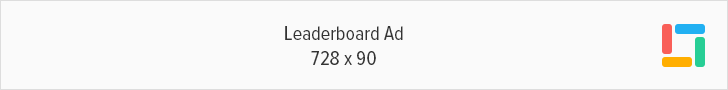Yahoo announced the launch of the new contact cards which will be available every time users hover over a person’s name in a message, or when composing an email on Yahoo Mail. Contact cards provide the most vital information at a glance, including photo (or logo if it’s a company), phone number, job title, and links to social profiles including Facebook and Flickr. With this feature users can get answers, right away, without ever leaving their inbox.
All this data comes from sources already available to you. Powered by Xobni technology, the cards display information from your address book as well as Facebook and Flickr profiles (according to the contact’s privacy settings). In addition, the cards include up-to-date phone numbers that a contact may have emailed to you in the past. Now there’s no need to dig through your old emails or address book to find the right number.
But you don’t just have to look at the information, go ahead and take action directly from the cards. Quickly search for emails from that person, compose a new email, add the person to your address book, edit the contact information or click on links to go visit their full Facebook or Flickr page. To see Facebook information, you’ll first need to link your Yahoo account to Facebook by following these steps: 1) click on the gear in the top right corner of Yahoo Mail 2) select settings and then accounts 3) click on connect to Facebook.