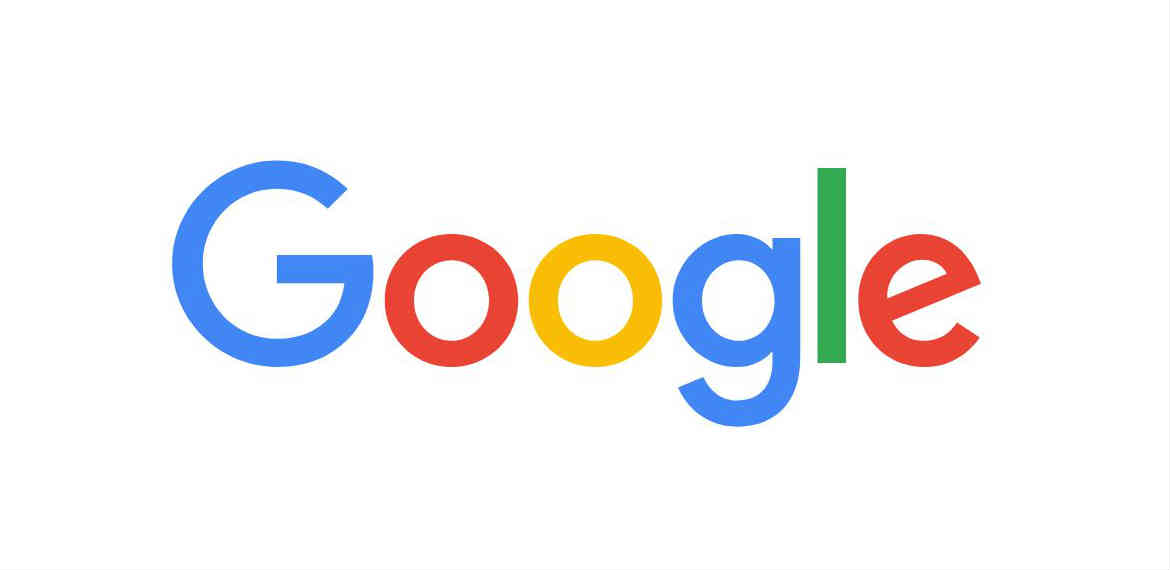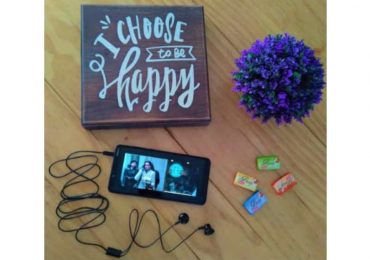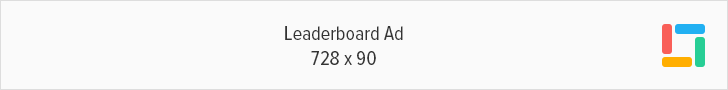With the Philippines ranking 1st in terms of spending time on social media, it becomes more difficult to disconnect when needed and find the right balance between the online and offline world. Research suggests that staying glued to your phone can take a toll on your wellbeing, and that’s why it is important to develop a set of smart digital habits. Here are five ways to help you jumpstart your digital detox journey:
1. Start and end your day by not immediately going online
Many smartphone users check their phones first thing in the morning and before going to bed instead of stretching or meditating. To start a better habit, you can place your phone on a cabinet or a table where you cannot reach it. If you’re like most people who use their phone for alarm, you should invest in an actual alarm clock and put it near your bed.
2. Limit yourself to one screen or tab at a time
Whether in the office or at home, it’s easy to get distracted from your task when there are multiple tabs open. While multitasking helps get the work done, it also tempts you to scroll through social media. According to TeamLease World of Work Report, employees spend an average of 2.35 hours going through social media at work, leading to 13% productivity loss. If you want to be more productive, you should practice looking at only one screen at a time so you can concentrate and finish a task faster.
3. Turn your phone interface to black and white mode
Research shows that our brains are stimulated by bright colors. This explains why we find it so hard to resist checking or playing with our phones. By turning our screen to greyscale, we would be less drawn to our mobile devices and eventually, we will be able to manage the time we spend with it better.
4. Observe social media dieting throughout the day
Just like one of the most original pieces of advice on dieting, the key is having small portions. Instead of abruptly shutting down your access to social networks, decrease your time online and allocate it to more productive activities like reading. Make small commitments like using 30 minutes of your time away from social media to read 10 pages of a book each day. You will be surprised how many books you can finish in a year!
5. Manage your online activities with Digital Wellbeing
Technology should not distract you or take your attention away from the important things in life. To help you create healthy digital habits, Google has a helpful feature called Digital Wellbeing Dashboard for Android phones running on Android 9 Pie. With the Dashboard, you can view how much time you use each app on your phone on a daily basis. It also lets you put a limit on how much you will use each app by setting timers and reminders to take a break.
The Digital Wellbeing Dashboard is currently available on Pixel and Android One phones running on Android 9 Pie. For more information on Digital Wellbeing tools and programs, visit https://wellbeing.google/.