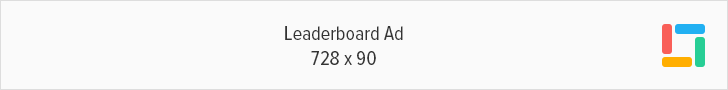Google’s Gmail recently had a transformation as it introduced new smart features that are beneficial to many who tend to forget responding to e-mails but apparently irk some who do not want to be constantly reminded.
According to a report by Techcrunch.com, users have the option to disable the new features in the settings on Gmail’s web version.
One of the features noticed by users are the suggestion to reply which appears at the end of an unanswered e-mail and breaks the inbox’s chronological order once the user bumps the email thread to the top of the inbox.
With this, users who do not want smart categories and want their messages in chronological order tend to find ways on how they could disable the feature.
For users who are planning to switch to the old version, they can get rid of the ‘reply suggestion’ by ticking off the boxes “Suggest emails to reply to” and “Suggest emails to follow up on”.
Some netizens started airing their sentiments about the new Gmail version on social media:
The new look of gmail has this new little reminder and I keep reading it as “Received 4 days ago. Really?” And this is stress I just don’t need. pic.twitter.com/IHp9wATORl
— Mary Kate McDevitt (@MaryKateMcD) June 11, 2018
Switching back to classic @gmail. I REALLY don’t need these “Received 6 days ago. Reply?” notes. I have four jobs connected to six email accounts. I’ll manage my own productivity, thanks. #oldmanyellingatthesky #leavemealone
— mitchell bloom (@bloomin_onions) June 13, 2018
Wtf Gmail on mobile now resurfacing emails I haven’t replied to with a “received two days ago. Reply?” Label. Insane. Can’t seem to turn it off. Breaks my entire inbox.
— Tom Critchlow (@tomcritchlow) May 18, 2018
(Photo source: internerdz.com/ techcrunch.com/ Twitter – @MaryKateMcD/ @bloomin_onions/ @tomcritchlow)