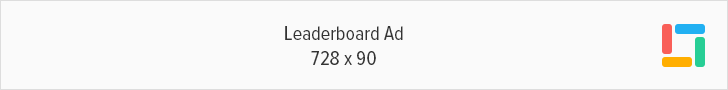4. Classroom or lecture hall
Developed for teachers who can teach in a classroom or lecture hall, this setupsuggests taking advantage of available school utilities such as whiteboards and pairing it with auto-tracking cameras with deep learning for high precision body tracking so that no matter which way the teacher moves, the camera still captures them in a focused way for the benefit of students joining online. This scenario is best met with a ThinkSmart Hub 500 running Teams Rooms, to enable students to feel like they are learning from an actual classroom setting.
5. Virtual instruction (Green screen setup)
For teachers who want to increase student engagement, the virtual instruction setupproposes that they create a virtual classroom environment by using live production tools such as a high-resolution camera and production software. Teachers can project themselves as news anchors in a TV studio or whatever and wherever their creativity takes them. This solution includes various tech devices that will allow distance learning facilitators to easily manage the whole production.Live productions such as this may also be published simultaneously in platforms like Facebook and YouTube via Teams as necessary.
Moveable conference kit equipped with Teams Rooms
6. Moveable video conference kit
This setup was developed for teachers who need to constantly move from one room to another when facilitating teaching online. To achieve this, tech equipment such as webcam, monitor, and Teams Room control console are ideally mounted on a wheeled stand, while a separate wheeled stand is dedicated to a physical whiteboard or TV to enable mobility and for more comfortable teaching.
“In the past months, people’s need for technology to meet basic needs, including education, has grown exponentially. Lenovo brings smarter technology, bundled with services, to the education sector to help it address the challenges ahead. We design with purpose to meet their needs and ensure that teachers are as productive and connected to their students as possible. While the shift to online learning is a thorough process, Lenovo strives to empower the sector with technology and opportunity to eventually equip students with the digital skills they need in preparation for the jobs of the future,” said Ngan.
Institutions interested to register under EdVision may find more program benefits, offerings, and information at <www.lenovo.com/ph/en/edvision>.