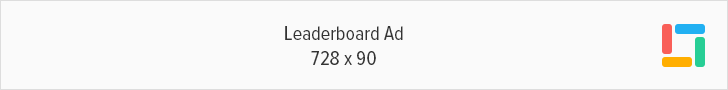Full price is applied to the first seat, 50% discount is applied to the second seat.
Buy in multiples of 2 to save more!
(Example – SRP is P18,000/seat
Buy 2 licenses = 1st seat – P18,000, 2nd seat – P18,000 x 50%
Total end user payment for 2 seats is 18,000 + 9,000 = P27,000)
The promo is until SEPTEMBER 24, 2019 ONLY, grab yours while it lasts.
What’s New in SketchUp Pro 2019?
Line styles
Solid lines don’t always tell the full story. Sometimes dashes are needed to convey a design idea. Whether to demarcate a property boundary or locate places for demolition, adding a stipple might be the best solution. Dashed lines may be exported as EPS, PDF (HLR), and DWG/DXF or printed directly from SketchUp.
DWG importer/exporter
SketchUp has always played nice with others. We’ve been hard at work to make it even easier to move between different applications. Import/export of the 2018 DWG file format is now supported. Improvements have also been made to the import and export of line styles and materials.
SketchUp Tape Measure tool
Upgrades to the Tape Measure tool mean less time opening up Entity Info; now, the length of selected edges, areas of faces, and coordinates of guides and intersections can be viewed from an inference tip.
A new launch experience
We’ve refreshed the launch experience on SketchUp’s desktop applications,users will be required to sign in with a Trimble ID or have an active perpetual license.
When launching the product, users will be guided through a process; the first prompt will be to either sign in or enter a classic license. If a trial or subscription has expired, users will be presented with a popup dialog.
What’s new in LayOut 2019?
LayOut File Locking
We’ve made it harder to overwrite LayOut files with unintentional edits. If a file is opened in two separate LayOut instances, it will temporarily lock the file as “read only.” Simple.
DWG support
As well as support for the 2018 DWG format, it is now simpler to export and adjust units when importing DWGs.
SketchUp dashes control
With the introduction of dashed lines in SketchUp, LayOut now has the ability to modify how those lines styles are displayed. With the SketchUp model viewport selected, the SketchUp Model inspector will allow for modification.
Export for SketchUp
‘Export for SketchUp’ has been added to the DWG/DXF exporter, placing all LayOut entities into the Model Space so that SketchUp better interprets the data. Groups are read as components and fills/patterns are read as faces.