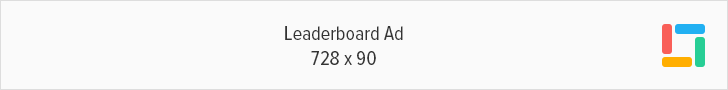Use the Google Search engine as a calculator by typing a math problem in the search bar.
For example, typing: 200 + 300 would display result as 500.
Google also have their answer for advanced math problems with math graphing functionality on Google search results.
From basic charts for sin(x)
to more complex graphs for such math skills: (sqrt(cos(x))*cos(200x)+sqrt(abs(x))-0.7)*(4-x*x)^0.01, sqrt(9-x^2), -sqrt(9-x^2).
You can also see the clarity of these graphs with the help of zoom in and out options available in these graphical images due to which you can explore graphical functions more. These graphical features cover a wide range of mathematical functions such as logarithm, trigonometry, and exponents. But remember that currently these graphs are available for such functions that have a single variable (i.e. x which you can see in the equations above).