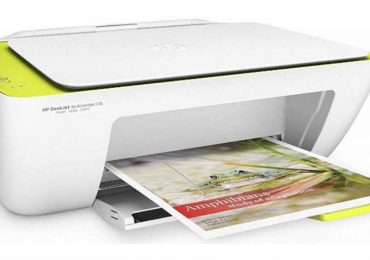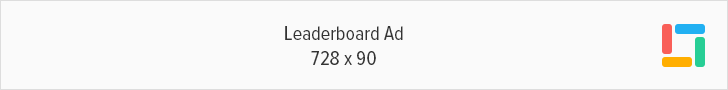How to play hidden game in YouTube:
1. Go to YouTube and open any video for streaming
2. When the video is streaming, hold the left button of the mouse + left arrow on keyboard + top arrow on keyboard.
3. Now you will see that the streaming circle starting to move like a snake.
4. You can control the movements of the snake using the arrow keys of your keyboard.
5. Try to play this game on YouTube with videos having some dark background to increase visibility
Previous Post
Reset the Power Button Action