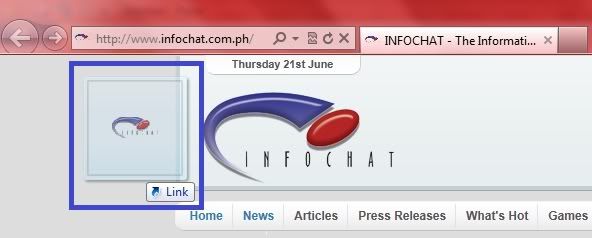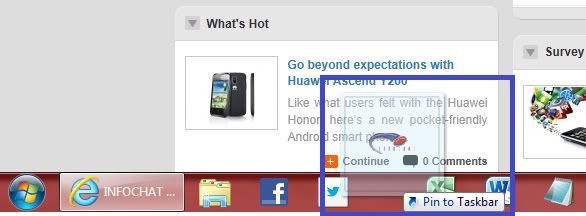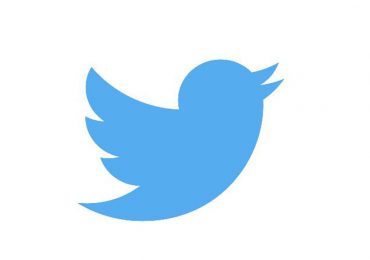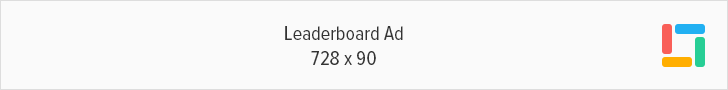A feature that is new to Internet Explorer 9 is the ability to pin a website to the taskbar, start menu, or desktop. This is available to users viewing websites in IE9 on Windows 7.
Infochat.com.ph, as a pinned site, allows site visitors to treat it like a Windows application. It provides site visitors ease of access to the web pages they want to visit the most, and delivers actively updated information about those web pages, which will draw them back to the site.
How it works:
Step One: Launch Windows Internet Explorer 9
Step Two: Type “www.Infochat.com.ph” on the address bar
Step Three: Drag the Infochat icon (found in the address bar next to the website’s URL)
Step Four: Drag the Infochat icon near the taskbar and drop to pin it
Step Five: Right-click on the Infochat icon on the taskbar to get instant access to Infochat’s latest news and articles
Try it out for yourself! Pin Infochat.com.ph on your taskbar now!